Haptic Composer, What's new for GDC 2023?
We announced some key features of the Haptic Composer at GDC 2023 following the designers’ and game developers’ feedback. These features are:
-
- In-app Audio and Haptics Playback
-
- Audio to Haptics Settings
-
- Adaptive Trigger Testing
In-app Audio and Haptics Playback
Haptics testing is a strange creature. It is mainly driven by these constraints:
-
- Tactile memory fades after a few seconds
-
- Haptics is a multisensory experience.
-
- The experience is dependent on the ergonomics of the device targeted.
Which puts a lot of constraints on the method to achieve haptics testing in a design product.
The Haptic Composer already offers the ability to synchronize haptic effects with a testing app on mobile, both iOS and Android: the Interhaptics Player. This testing method is not solving the testing problem for more advanced haptic devices like the PS5 DualSense™, or the recently launched Razer Kraken HyperSense V3 Dev Kit. These devices have dramatically different form factors and greater haptics capabilities compared to phones.
The Haptic Composer solves the testing problem by including an audio player synchronized with the Interhaptics engine playing synchronously the haptics and audio track on the peripheral of choice.
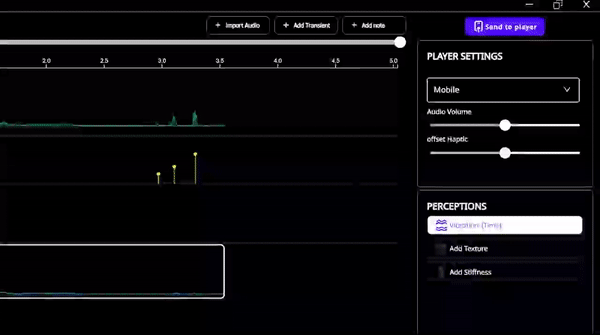
You can select the testing output of the application from a drop-down menu and hit play.
The composer includes latency controls and audio volume controls to compensate for some system-specific behaviors.
This method is a simple and effective way to test HD haptics and how the effect transposes between DualSense™, Headphones, and mobile.
From our experience, designing for DualSense™ transposes well on mobile as the device capabilities get reduced but the designer’s intention gets transposed.
Cross-platform design Yay!
Audio to Haptics Settings
Starting to design haptics from an audio track is relatively easy, just import the audio file and hit convert to a melody.
We included the capability to tune the filter extracting the haptics effect.
-
- Transient Detection allows tuning the trigger amplitude for the extraction of transients.
-
- The amplitude threshold is the density of amplitude keyframes.
-
- The frequency threshold regulates the density of frequency keyframes.
-
- The frequency range changes the passband filter extracting the haptics characteristics.
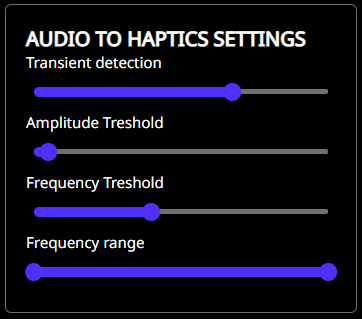
We usually suggest starting with one device in mind for the haptic experience and tweaking the frequency range toward it. For example:
-
- iPhone: 65-300 Hz
-
- DualSense™: 20-500 Hz
You can test how it plays on the different supported devices in the composer just by selecting another device in the player setting. The testing on other peripherals is currently supported at the game engine level. We suggest designing with the DualSense™ in the Haptic Composer, things usually play well on other platforms thanks to Interhaptics transcoding layer.
Adaptive Triggers Testing
Interhaptics is a multi-perception haptics stack, it was natural for the Haptic Composer to support the PlayStation DualSense™ adaptive triggers as they render stiffness perception.
Designing and testing for adaptive triggers just requires defining your force profile curve, and hitting set left/right on the top right menu.
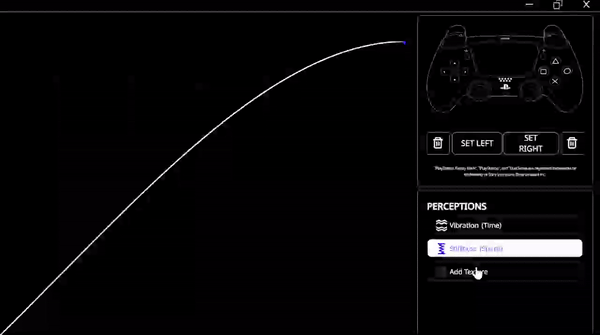
You can quickly iterate the effect you want to achieve by updating the experience on the device and comparing left/right experiences.
Future development
The Haptic Composer is now optimized for short haptics effects (< 20 s). It is possible to design longer effects, but the haptic design experience degrades with the length of the haptic clip.
We are seeing the need for developers to design haptic effects for long cutscenes and clips with our Kraken HyperSense V3 Dev Kit. We are focusing on enabling this capability as the next milestone.
Do you miss or want a feature? Join our Discord community






