The level of realism for hand interaction is extremely important in a haptic immersive experience. It blurs the line between virtual and reality to immerse the user even more.
With the Interaction Builder you can build cool stuff like this for hand tracking in few clicks:
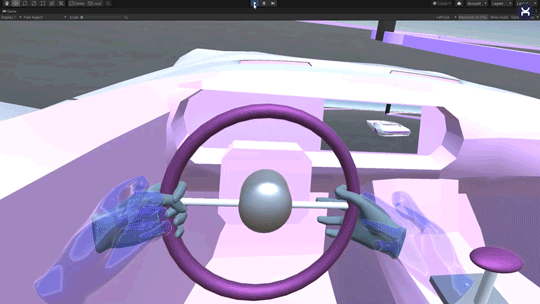
The Interaction Builder is an Interhaptics’ low code plugin for 3D engines allowing you to develop realistic hand interactions within 3 clicks. The application increases the value of your virtual creations while significantly decreasing the time of development for hand tracking applications.
Interhaptics, released two brand new Interaction Builder features on October 5th. The 2-hand interactions and the snapping have been introduced with this blog post.
Deep dive in the new Interaction Builder features
Interhaptics SDK for Unity allows designing simple or compounded interactions, with one or two hands, but also with one finger. It is also possible to limit the interactions to a specific body part like the right hand or the left index for example.
The interaction module strength is it has been built specifically for hand tracking, opening precise and realistic interactions. It is based on the composition of low-level interactions generating complex behaviors. Let’s dive in!
Basic interaction bricks:
Free Movement :
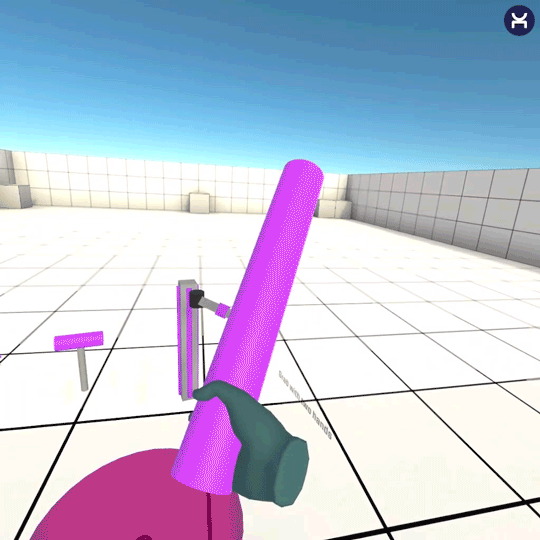
Free Position with Y Rotation:
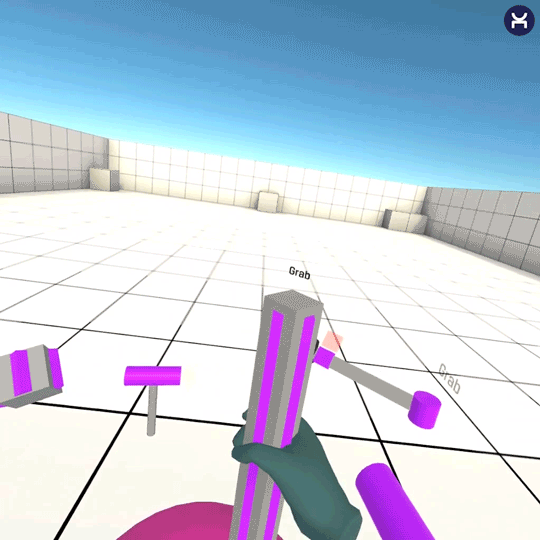
Sliding:

Rotation Around Pivot:
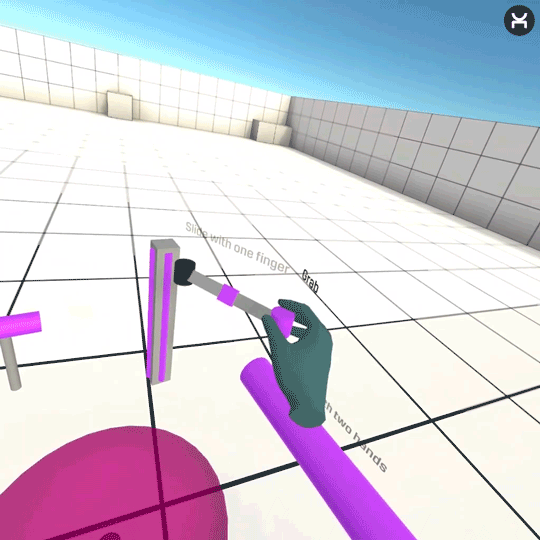
How to trigger them:
The grasp:
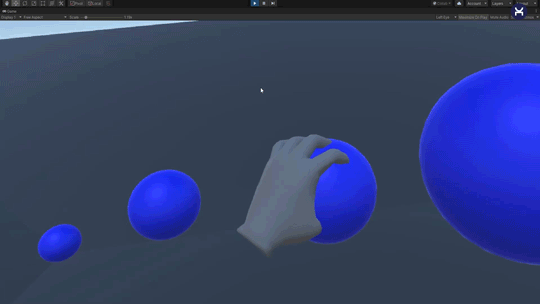
The pinch:
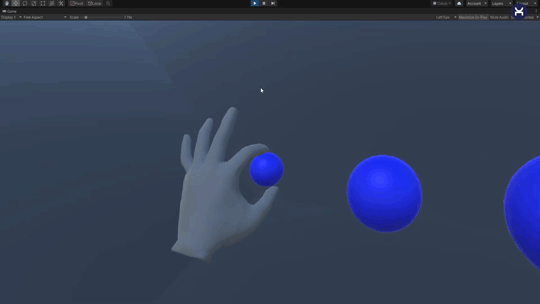
Both:

But also on contact:

It is possible to force the interaction to happen with specific body parts

Hand Snapping
On top of the interaction, we can add a touch of realism using the Object Snapper. This tool simulates the pose of the hand on the object.
This can be done for a spherical object :

A capsule (replacement by haptic slider):

A cylindrical object:

Or even a torus:

We can define the snapping according to the position of the tracking (for large objects):

Or according to its rotation (small objects):
(PositionAndRotation)

We can edit the pose of the fingers for a hand
Or for both hands:
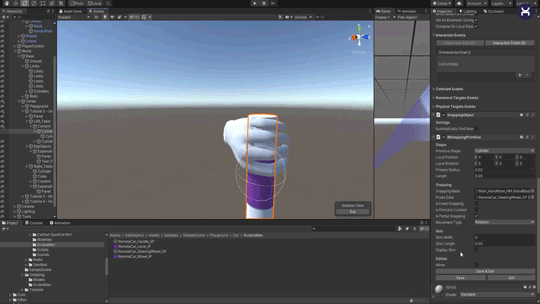
It is possible to block the hand at its first placement (first frame after the beginning of the interaction):
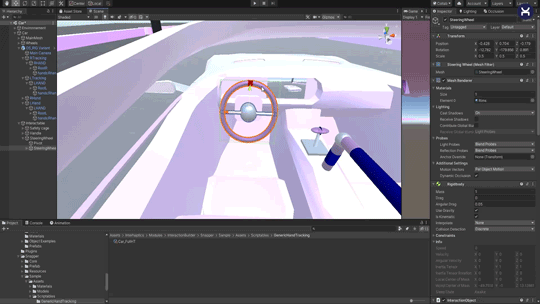

Or to let the hand move around the primitive:


It is also possible to block the direction of the snapping to prevent the hand from suddenly flipping:


But also leave some fingers free:

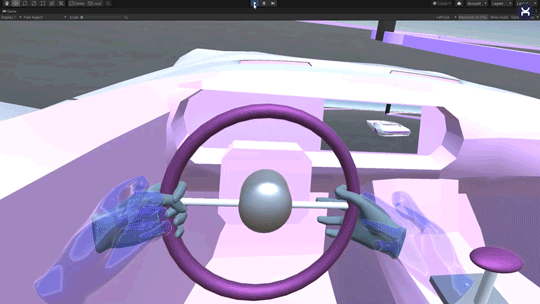
Enhance interactions with haptics
The snapping feature, coupled with hand-tracking-based interaction, creates a truly immersive experience, both visually and practically. The use of haptic feedback is a must-have if you are working with any type of exoskeleton.
Additionally, you can enhance our interactions by using haptics (If you’d like to use a controller or you have a fancy haptics device like the Senseglove) to improve the player experience. You can play while interacting:
1. Vibrations
2. Textures
3. Stiffnesses
We can, for example, play a vibration pattern during the interaction, from its beginning or from the beginning of the program, once or in loop. You can play a heartbeat, a phone notification, or even a ghost detector!
A texture depending on the rotation degree of a rotate around a pivot or on the distance traveled by a slider. This can be used to represent a door creaking, the notches of a wheel, or the squeal of a hand brake (that is scary…)
A stiffness, reserved to Force Feedback compatible devices. This way it is possible to block the player’s fingers when he is grabbing an object to increase the realism of the interactions, or even create resistance if you are pulling a lever.
ABOUT INTERHAPTICS
Interhaptics is a software company specialized in haptics. Interhaptics provides hand interactions and haptic feedback development and deployment tools for virtual reality (VR), mixed reality (MR), mobile, augmented reality (AR), haptics iPhone and Android, and console applications. Interhaptics’ mission is to enable the growth of a scalable haptics ecosystem. Interhaptics strives to deliver top-notch development tools for the VR/MR/AR, mobile, and console developer community, and the interoperability of haptics-enabled content across any haptics-enabled platform.








