
In our previous blog posts, we explored how haptic feedback design brings value to interactions in an XR environment. Moreover, we discussed how haptic feedback enhances the immersion for the user. However, what can we do with an object that lacks specifications or functionalities? You can add an haptic feedback in extended reality to these objects too, resulting in a realistic outcome. You can easily design any haptic compositions you want with Haptics Composer.
Personalized haptic feedback design
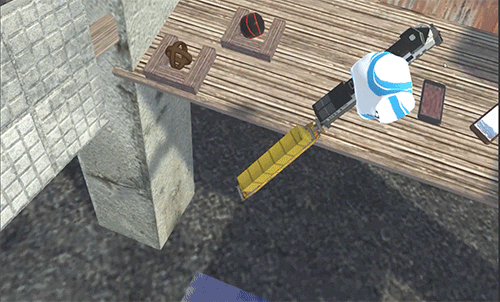
With the help of a script, we personalized the haptic feedback design of the train in the example above. The gif is part of our Demo. As you can see, the locomotive and the wagon are two parts connected by an axis. When you hold one side of the train and apply movement to the object, it will transmit a haptic signal. The haptic feedback starts when the angles of two parts of the train reach a preset limit. In this example, the haptic design in extended reality applied to the train shows that haptics can be transmitted from one object to another.
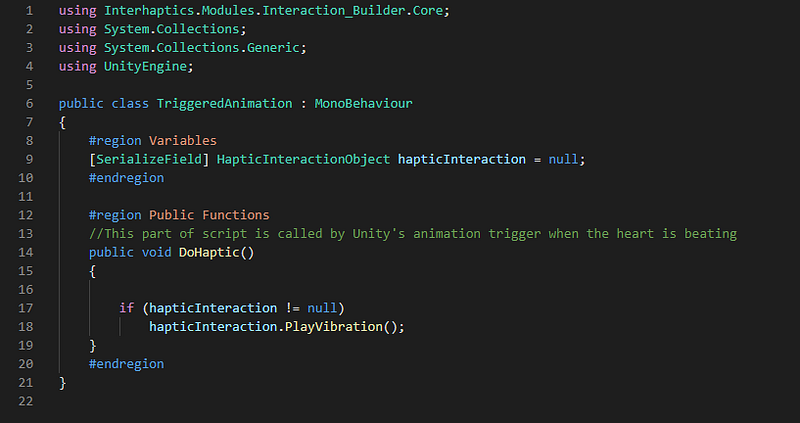

With Interhaptics, you can design and develop haptic feedback in extended reality as you have never done before! In a few clicks and some lines of code, you will build an immersive XR experience entirely personalized according to your needs.
Check out all our articles here to read about how haptic feedback defines the consistence and the limits of your material.
Extend your reality now by downloading Interhaptics and design, test and iterate your haptic experiences.






