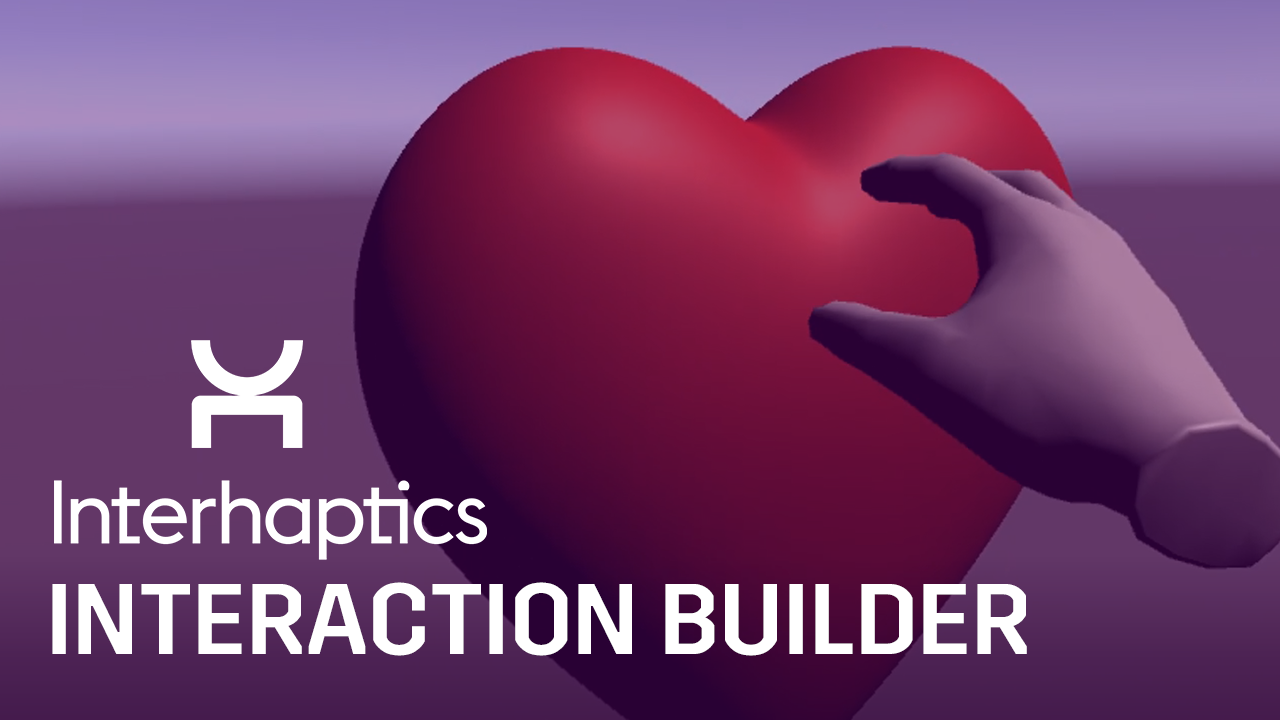
The Interaction Builder will allow you to create endless possibilities to design hand interactions for VR & MR projects.
After creating your own haptic materials (as you can see here), this post will show you how to use the haptic designs in your 3D experiences.
To help you create your hand tracking for VR/AR/MR environments, we developed a no-code plugin. Its name is Interaction Builder, which allows building hand interaction design for XR content. Thanks to Interaction Builder, you will be able to easily create 3D interactions and streamline the development of your application.
How to create hand interactions for VR & MR
When you create your XR scenarios, interactions can trigger events in your scenes, such as opening doors, pulling levers, lifting rocks, and so on. Interaction Builder enables the fast creation of multiple and unique scenarios. Our suite has been developed for a wide spectrum of controllers and has support for hand tracking for VR/AR/MR spaces.
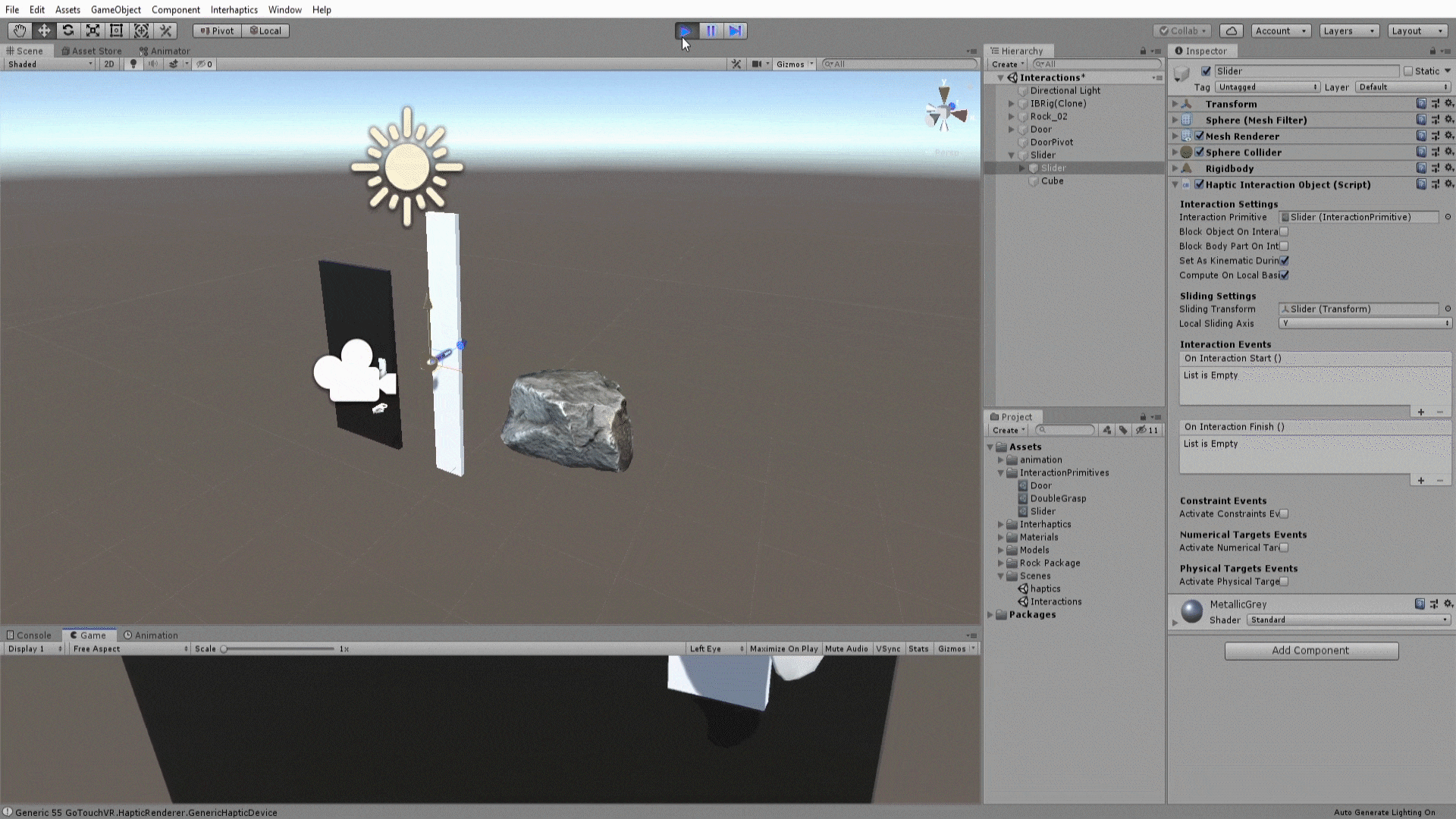
Any coding knowledge
In a few clicks, you will be able to get an understanding of all the features of your hand interaction design. Indeed, the Interaction Builder provides scripts that you can apply to your objects to build complex hand tracking for VR/AR/MR, without typing a single line of code. Furthermore, you can manage events linked to interactions, constraints, or other triggers without effort. For instance, when a slider reaches the maximum position, you can choose to trigger a chosen sound.
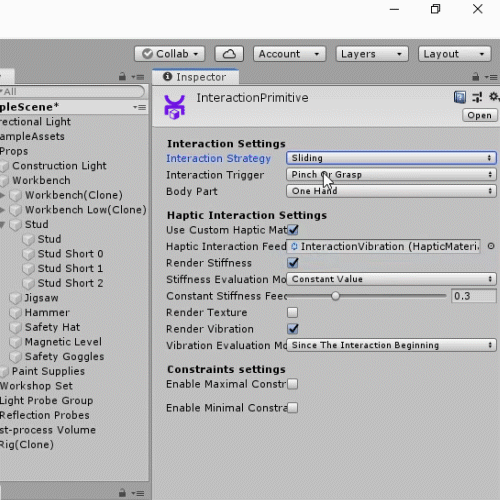
The Interaction Builder will allow you to create endless possibilities to design hand tracking for VR/AR/MR projects.
According to your aim and strategy, you can select the trigger event and the body part to be used (one specific finger, one or two hands, etc.). Alternatively, you can select the general interaction technique (slider, rotation, etc.).
Moreover, haptic parameters are fully customizable into interactions settings, to allow the best hand interaction design for your project. For example, a vibrating object can vibrate even if you don’t touch it or only when you grab it. The result will be optimal hand tracking for VR/AR/MR environments.
Easily implement haptics sensations into hand interactions
Interactions are the most visible XR effect. However, they can’t be perfect without adding haptics. This is why we developed the Interhaptics Engine, which works in synergy with the Interaction Builder.
Together, they allow rendering haptic feedback based on the interaction you are performing. Indeed, to be totally immersive, XR experiences need all our senses. By handling all the parameters of your interactions, you can create tailored haptic material for a specific interaction, in order to have the best hand interaction design.
Read now our blog post here about how adding haptics into hand interaction design upgrades your VR experiences.
Try our beta to create your hand tracking for VR/AR/MR, and extend your reality by downloading now our suite.






