
The haptics market is growing very fast and is one of the most promising among the new technologies. However, the user experience hasn’t been as researched as much as it should.
Among the devices we use every day, our smartphone is probably the one we spend more time on. It follows us in every situation, from snoozing the waking up alarm in the morning to checking the latest news in bed at night.
From a developer’s perspective, the way you interact with an application and receive feedback is extremely important because it affects the whole user experience, whether you realize it or not. Consciously or unconsciously, you enjoy using an app more if the user experience is smooth and well designed.
For example, we have studied and detailed how important haptic feedback is for the user experience in the mobile gaming world. But it is also true for all mobile applications and any mobile environment (for example, notifications).
Best practices for mobile haptics
To make the most of your mobile haptics and enhance your user experience, you should follow these guidelines.
First, analyze the user behavior and identify what needs your haptics could answer in terms of user experience.
Second, you need to know the exact steps the user needs to take to complete the targeted task.
Third, decide what type of haptic feedback would be most effective and when to add it. The haptic pattern you are designing must fit the situation to bring real value and convey the right information to the user. It needs to match any other feedback the user receives (visual and audio) to build a cohesive experience.
Fourth, you are ready to run an A/B test to decide which design pattern is the best for your use case.
How to design mobile haptics ?
Design, Iterate, Play
Interhaptics is more than a bunch of tools. It is also a community of haptic developers. You will find useful documentation on designing haptics and the value it can bring for specific use cases through theoretical and practical tutorials, documentation, or discussion threads.
When it comes to design, Interhaptics gives you the Haptic Composer. It’s the most advanced haptic asset creation application. You can precisely create or modify your haptic materials based on the known perceptions of vibration and textures.
When working on mobile, design iterations can be troublesome as you are constrained to push your content on your device each time. To get around that issue, Interhaptics provides a mobile app for both Android and iOS where you can directly try your haptic material on your phone, allowing fast testing iterations.
You can also go with the standard pipeline and build your project. Materials will automatically be updated in your project if you edit them with the Haptic Composer without having to relink anything.
What Interhaptics brings you more
You may have noticed that we did not mention Android or iOS specificities in the haptic design and integration process. It is simply because, thanks to Interhaptics architecture, there are none.
You can design your patterns on the Haptic Composer regardless of the targeted platform, create your content in Unity without focusing on a specific mobile device, and you have a guaranteed maximized experience on the device your content will be played on. Some Android phones will perform better than others, but you can specifically filter which device can support your content if you wish.

Another feature that we bring from our XR experience is spatial haptics. Textures are in our everyday lives, and we built the technology for virtual reality first, but it has an obvious potential on the 2D screens of our phones. Now you can design and integrate haptics based on the displacement on your screen, of a slider, or even based on the player’s movement on a specific surface in a game.
The challenges of designing mobile Haptics
In the last few years, Apple has enabled app and game developers to create engaging content thanks to very high-quality haptics. Android’s diverse ecosystems have made it more difficult for developers to achieve the same quality level of experiences.
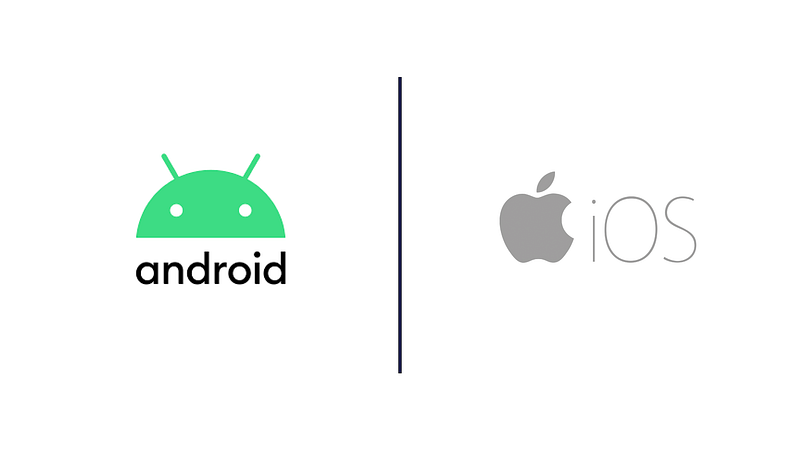
Interhaptics for Mobile & AR bring you the solution by letting you design haptic feedback for smartphone applications for both iOS and Android. With minimum code required, instantly enhance your mobile augmented reality (AR) app and mobile games with haptics, resulting in experiences that immerse users and keep them engaged.
All you have to do is download the Interhaptics for Mobile Package, install the Interhaptics suite on your computer, and download the Interhaptics Player App onto your phone.

Interhaptics is also launching its Haptic Mini Games application. The demonstrator comprises five different examples of mini-games where you can use the Interhaptics for Mobile Package to add haptics to your smartphone applications, including four different cases where using tactile feedback improves the user experience. You can test them to get an overview of what you can do with Interhaptics for Mobile and Augmented Reality (AR).
What is Interhaptics?
Interhaptics is a software company specialized in haptics. Interhaptics provides hand interactions and haptic feedback development and deployment tools for virtual reality (VR), mixed reality (MR), mobile, augmented reality (AR), and console applications. Interhaptics’ mission is to enable the growth of a scalable haptics ecosystem. Interhaptics strives to deliver top-notch development tools for the VR/MR/AR, mobile, and console developer community and the interoperability of haptics-enabled content across any haptics-enabled platform.

If you have a mobile gaming project and would like to integrate haptic feedback with your application to enhance your content, download Interhaptics for Mobile and AR here. And if you are interested in collaborating with Interhaptics, you can contact us here.
Resources:
https://medium.muz.li/haptic-ux-the-design-guide-for-building-touch-experiences-84639aa4a1b8
https://medium.com/lofelt/the-keys-to-delivering-better-haptics-on-android-f502403c22e7






