
In our last blog post, we explained how to create 3D interaction for XR. Now it’s time to understand how to use it. This is possible thanks to Interhaptics, a cross-platform development suite designed to build and create natural interactions and haptic feedback for VR & MR.
The mission of Interhaptics is to democratize Haptics, with a focus on hand tracking for virtual reality. Nowadays, many technologies are entering the market and are participating in XR development. In this blog post, we will focus on hand tracking for Oculus Quest, with the aim to create engaging and immersive content.
Hand tracking for Oculus Quest
The Oculus is one of the best standalone solutions with embedded hand tracking for virtual reality. Thanks to these properties, the Interhaptics team selected this solution and developed a series of demos, which illustrate the use of hand tracking for Oculus Quest. Interhaptics was already supporting interactions, gestures, and haptics for VR controllers in Windows. Indeed, you can alternate between different VR controllers in the Interhaptics Daemon interface.
When the Oculus Quest was started in May 2019, we worked to add their devices to our controllers supporting list. The first step was to integrate the Oculus Quest controllers into Interhaptics, in order to leverage all the haptics and interaction features already included. We produced several videos, which give you an overview of all these interactions and hand tracking for virtual reality.
Textures

Turning Wheel

Sliders
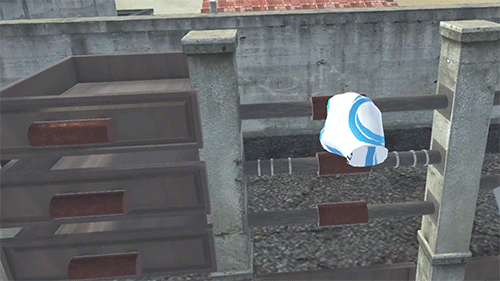
Heart Beating

Having integrated Oculus Quest, the next step was to support hand tracking for Oculus Quest with a full integration inside our interaction framework. To achieve this goal, we created a customized algorithm to compute virtual grasping strengths, which allow precise control over interactions. Therefore, from now onwards you can switch between controllers and hand tracking for virtual reality, as Oculus Quest allows it.

Hand tracking for Oculus Quest: integration with Interhaptics
As we said at the beginning, one of the aims of Interhaptics is to democratize haptics. Indeed, Interhaptics allows creating high-definition haptic feedback for generic haptic devices. Below we showcase the integration of an Oculus Quest with external haptic devices. This is used in one of the first full portable haptic training solutions in Quest, using Interhaptics technology.
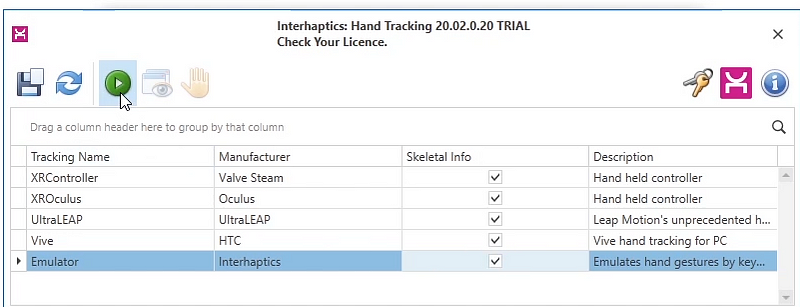
We guarantee compatibility with the Oculus Quest. However, if you have a device that is different from the Oculus Quest, you can still use Interhaptics to create your interactive project. We provide consistency of haptics and hand tracking for virtual reality between platforms, in order to give XR developers the possibility to create their content quickly.
Oculus Quest Users, it is time for you to extend your reality! Download Interhaptics and try now all our demos. Check out all our articles here to read about how haptics keeps you immersed in your VR experiences.






