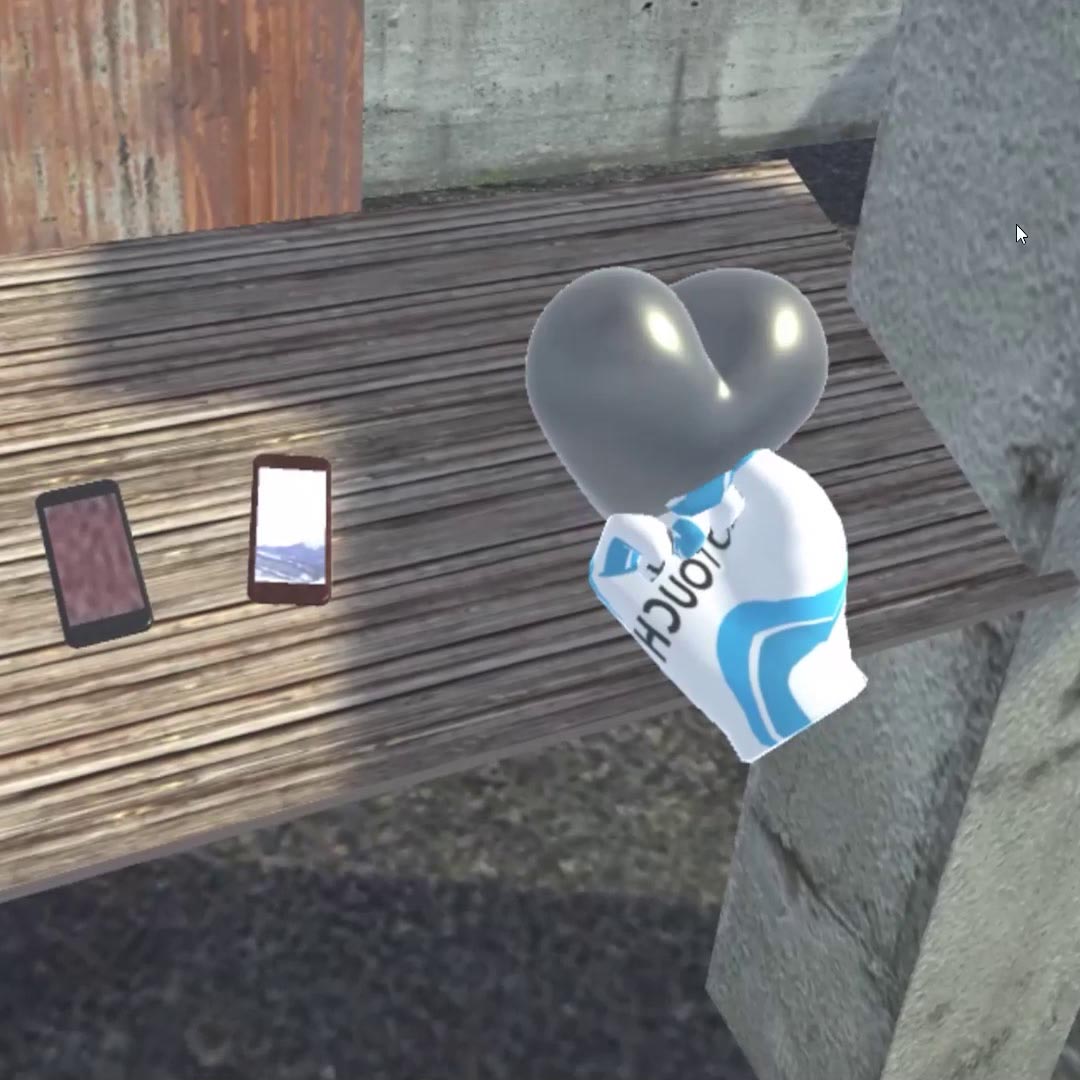
After the use of haptic feedback design into 3D Interactions, let’s focus on how haptics enhance virtual objects in the Demo of Interhaptics.
Common objects can be easily moved and displaced without constraints given by the environment. Thus, their movements are not defined for the user, but by the user. You can grab the objects in the panel below and they will generate a different haptic feedback, which enriches their functionalities and enhance one aspect of their characteristics.
In a previews post (read more) we discussed panels where the haptic feedback brings explanations about how objects work. Here, we will see how haptic feedback design can reflect what users expect, or can enhance the characteristics of the experience. This sort of haptic feedback will prevent the disconnection between real and virtual world, and will consolidate the immersion of the user. Thus, this haptic feedback design will empower the AR/VR experiences.
Haptic feedback design for physical interaction: balls
Balls are probably the simplest objects to imagine in VR. They roll, bounce, and they can move around all the time. It is simple physics. However, not every ball behaves the same while moving in the space. Therefore, not every ball should generate the same haptic feedback in AR/VR spaces. For instance, the black ball in the Demo that you can see below is bouncing and soft. If you catch it with one hand, and touch it with the other, you will feel an increasing feedback standing for a growing sensation. If you leave it and let it bounce, you need to trust the haptic feedback to catch it! The haptic feedback happens naturally every time the ball crosses your hand.
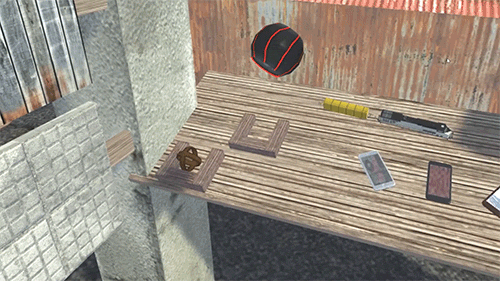

Take the time to explore how a different haptic feedback design changes the feeling of the second wooden ball.


Haptics feedback for physical interaction: train
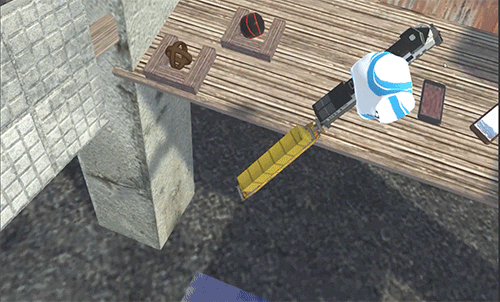
When you are manipulating objects with pivot, such as the train in the Haptics demonstrator above, they rotate and react as function of gravity and the hand movement. In reality, you feel a shock every time the pivot arrives at its end course. A well-placed haptics feedback used at the end of the course of the pivot gives the right sensation to the user.

Haptics feedback design to convey Emotions
Touch is one of the most powerful mediums to convey emotions and feeling. Haptic feedback, if used carefully in the VR experience, can help create an emotional contact between the virtual world and the user. In the Haptics Demo, we show only a hint of how haptic feedback design can be used in this direction. For instance, we created a beating heart with the haptic feedback enhancing the audio and animation feedback. The result of this haptic feedback design is quite interesting and worth further exploration. In future blog posts will go deeper into this amazing use of haptics for emotional communication.


Haptic feedback design to convey information
Haptics has been used to convey information since the old Nokia 3310. The buzzer inside was a masterpiece to communicate the reception of a message or a call. This is one of the most striking uses of haptics to convey information. We recreated this scenario in VR, where the user simply picks up one of the phones, and each of them gives different haptic feedback with vibrations. It is interesting how this haptic feedback design feels completely natural and expected during the interaction. We are familiar with the feeling of phones vibration, so a virtual one which is vibrating in our hand makes perfect sense.
This is just one example on how haptics can convey information in VR. We will go deeper into this direction with future demos and blog post, where we will explore the use of haptic feedback for sensory substitution.




Check out all our articles here to read about how haptic feedback design can bring your objects back to life.
Extend your reality now by downloading Interhaptics and design, test and iterate your haptic experiences.






